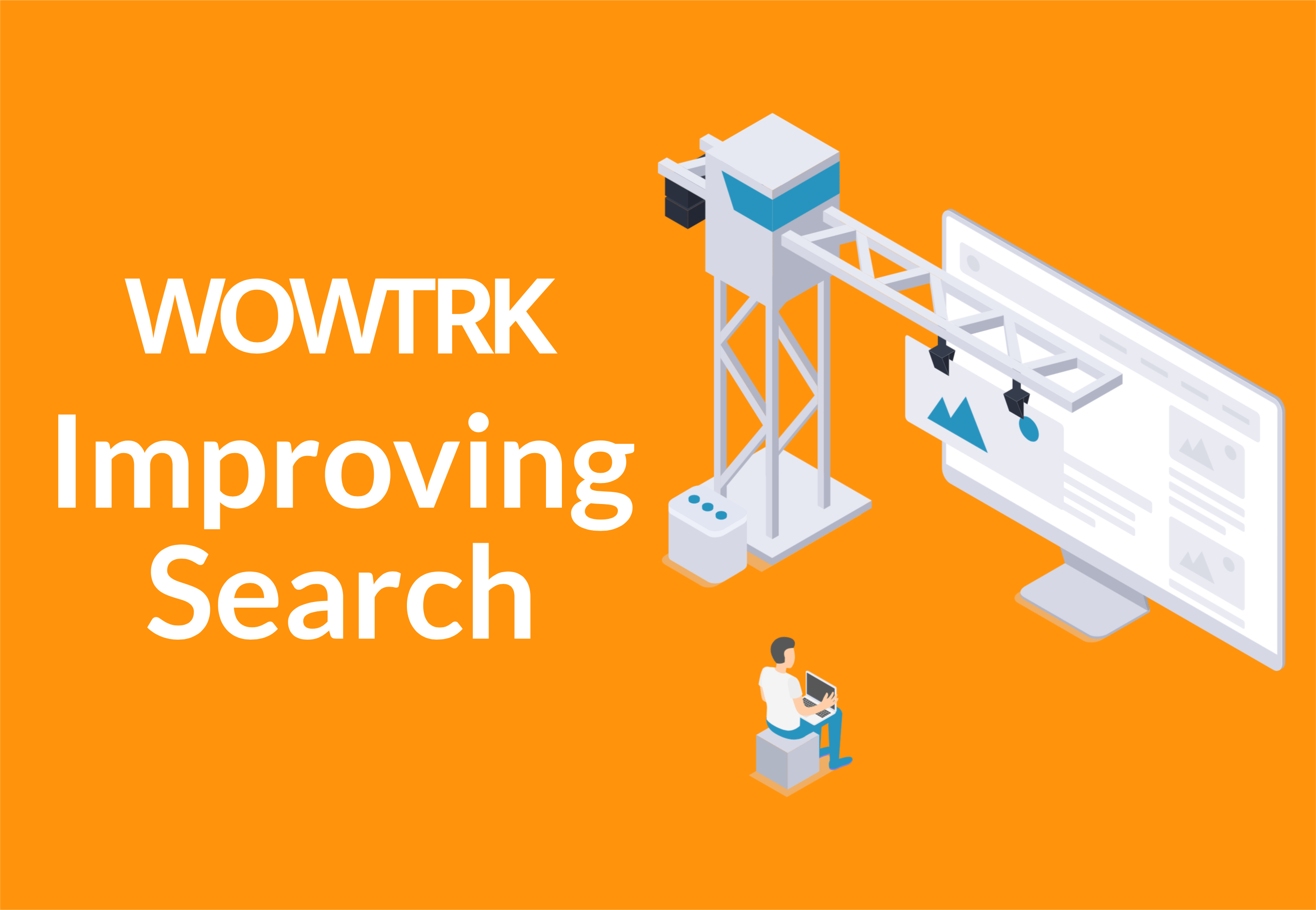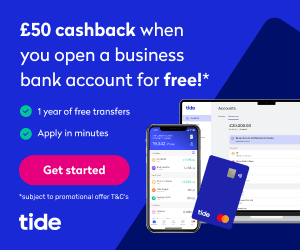In November 2020 we launched the Offer Engine along with the new WOW TRK platform. The Offer Engine enables affiliates to search for Offers across multiple affiliate networks and programs in one place. It saves affiliates time, helps them to discover new Offers and compare rates across multiple networks.
We’ve heard feedback from affiliates though that the Offer Engine’s search results could be better. I say better, they needed to be much better. Our search results were bringing back similar results to other Offer comparison engines.
For example on another leading affiliate Offer comparison platform if you search for “123 Casinos” you will get completely different results to “123Casinos” (notice one has a space and one doesn’t) meaning if you wanted to compare rates you’d need to try both those queries. We had the same issue.
Try searching “123 Casinos” now, you will see results for the keyword “123 casinos” but also what you would have seen if you searched “123casinos”.
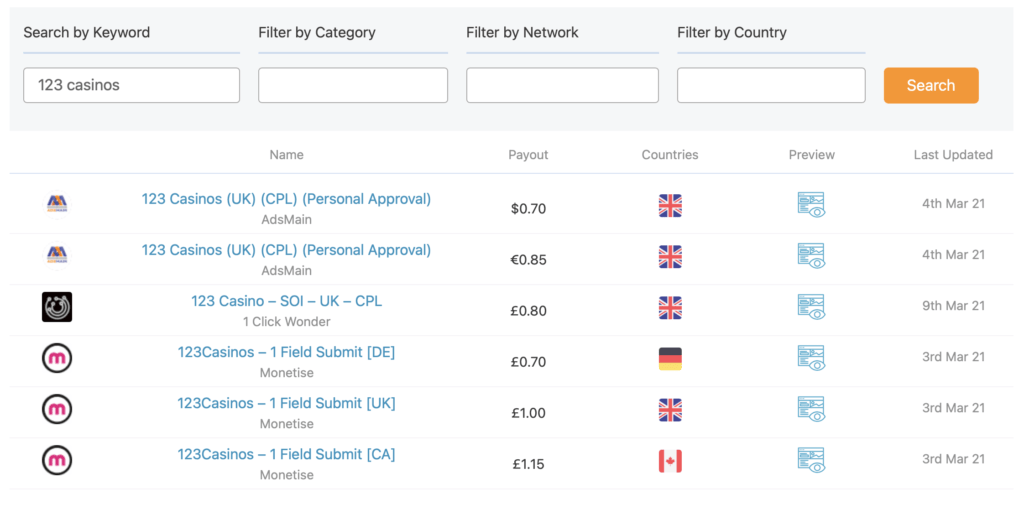
At launch our aim was to be as good as competitors. Now our platform is live (and exceeding our expectations in terms of users) we have been able to free up resources from closing the affiliate network, we can invest more time and money in offering a better service.
Building a search engine that brings highly relevant results isn’t an easy task (there’s a reason Google is so much more popular than other search engines). We feel the changes we’ve made over the past couple of weeks have drastically improved our results and set us apart from competitors.
Results are now much more relevant
We’ve made numerous changes to how search works on the WOW TRK Offer Engine. Results are now organized by what we classify as “most relevant”. A fairly large number of factors go into what makes the most relevant result for your search query. Previously results were found and then simply ordered alphabetically.
We now look at more data points for Offers
When you enter a search query we now look at more information contained with an Offer when getting the results. Previously we were looking at very limited data about an Offer. Now for example we also look at the Offer’s Preview URL to get key information like brand names. This is extremely useful for networks that don’t include the brand in the Offer name or description. For example if the network only has their own branded Offers they often don’t include the brand in the Offer name but those Offers will now come up if its mentioned in the Preview URL.
Previously if you searched the keyword “activeyou” you would get results but not from Network Punch who own and operate the ActiveYou Offers because they don’t mention the brand name ActiveYou in the Offer name or description.
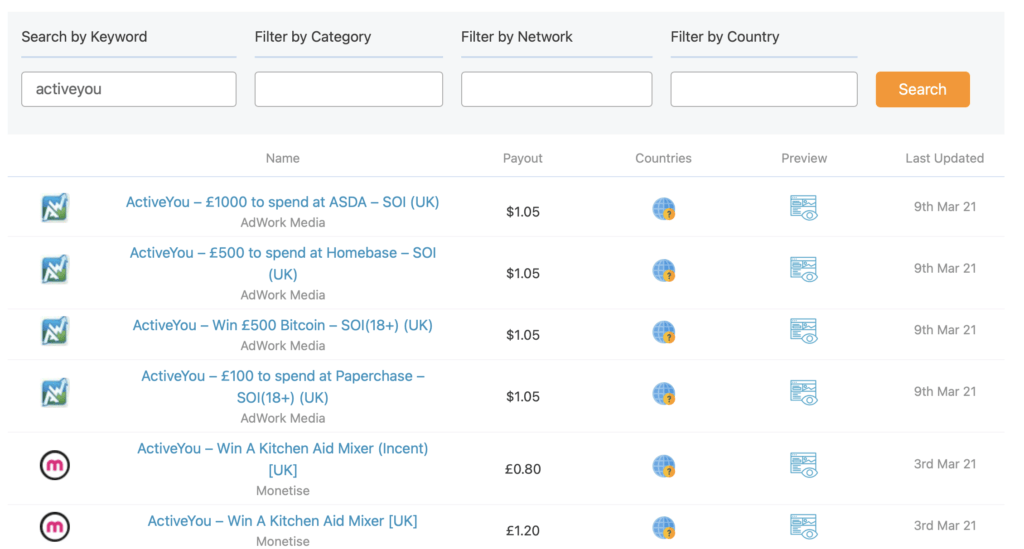
The above were the entire results for the keyword “activeyou”.
Now as we search the Preview URL as well they appear in the results.

We’ve ditched the new “Sort” options
Earlier this year we added a new option to the Offer Engine, a “Sort” option so you could sort the results by “date added” or “payout”. The default order being alphabetical.
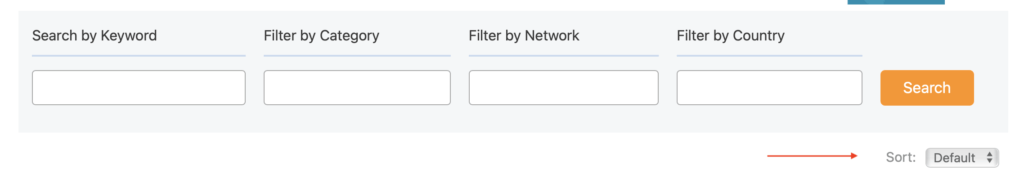
We’ve decided to get rid of this option from the Offer Engine. Having results sorted alphabetical was only ever a temporary solution for search queries. As mentioned results are now ordered by most relevance when entering a search query (if you simply filter the results by a country, category or network with no search query they will now be shown by date added as opposed to alphabetical, ensuring you see fresh offers).
We take this a step further by giving slightly more weight to new Offers. With this change Offers that have been recently added may appear above Offers of the same relevance. Making it easier to discover new Offers to run (there are over 13,000 offers on the Offer Engine at present).
Meaning there is no need to decide on which sort option you want or to waste time changing it. The idea behind this is to save affiliates time and also making it easier to use.
Right now there is unfortunately no way to order results by payout amount, we are currently working on the best way to implement this, we may automatically give slightly more weight to higher payouts when relevance is the same to rank them higher. We first need to consider issues with multiple currencies though.
You can now enter more natural search queries
We heard from users that they love the big search box on the homepage of WOW TRK. The problem is this doesn’t offer any filter options. Not to worry though as we now look at countries and categories of offers even if you enter this information in the search box.
For example before recent changes if you entered “iPhone UK offers” this would bring up no results:
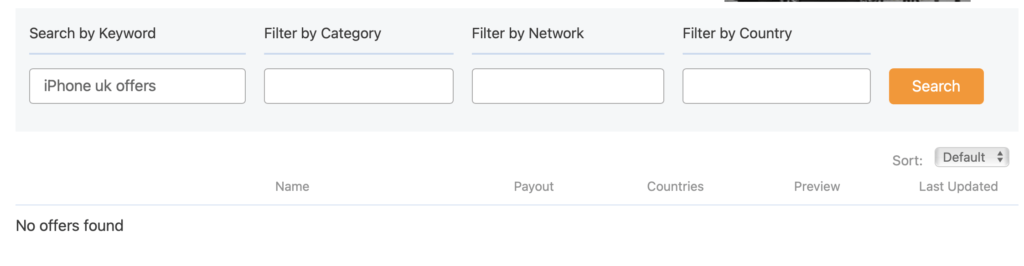
Now with changes we have made if you search “iPhone UK offers” you will see offers for the UK with the keyword iPhone. This will look for offers if they have UK mentioned in the name but also if they have their country set as the “UK”.
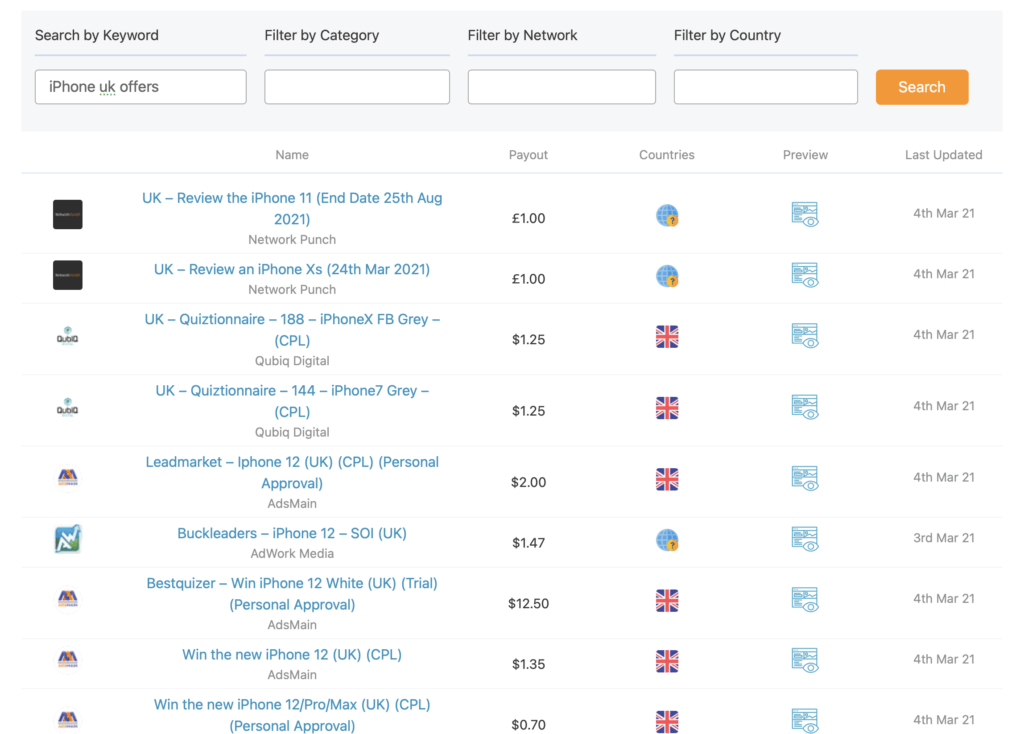
What’s next?
Improving the Offer Engine’s search is a continous process and we will continue to tweak how the search operates to keep improving.
Right now though we are working on a feature like you often see on search engines when you mistype something so you get a suggestion saying “Did you mean X?”.
We are also considering removing further filter options from the Offer Engine. This would be a huge change and one we are not taking lightly though. However, if we feel our results can be as good without the filter options by simply using the search box this could save affiliates time in getting the results they want and make it simpler for new users.
We are always looking at ways to improve WOW TRK, the Offer Engine and its results. If you have any feedback for us we’d love to hear it. Feel free to leave a comment below, drop us an email or tweet us.