There are over 170 networks and programs listed on the Affiliate Network Directory so it can be difficult to stand out from the crowd. We offer the option to purchase a Featured listing for a fixed monthly fee to appear at the top of the results. You should also spend the time optimizing your listing to help increase your exposure on the Network Directory. It doesn’t take long and you could see a big boost to your affiliate sign ups if optimized properly.
Top Tips for Optimizing Your Listing
Affiliates can you use a range of filters and the search field to find networks on the Network Directory, optimizing your listing to appear when relevant for these searches is key to succeeding on the platform.
It’s really easy to start making edits to optimize your listing, simply go to My Account and click “Manage Listings” to make changes to your listing.
Below are our top tips for optimizing your listing.
Detailed Main Description
A detailed description is one of the most important aspects of your network profile but is often overlooked or quickly but together by many networks.
You want to ensure your description explains clearly what your network offers, what makes you different and what your company history is to instil trust with affiliates.
It’s also important to mention key information about your network for example what verticals and countries your network works in. This will help you appear in the results for relevant keyword searches on the Network Directory.
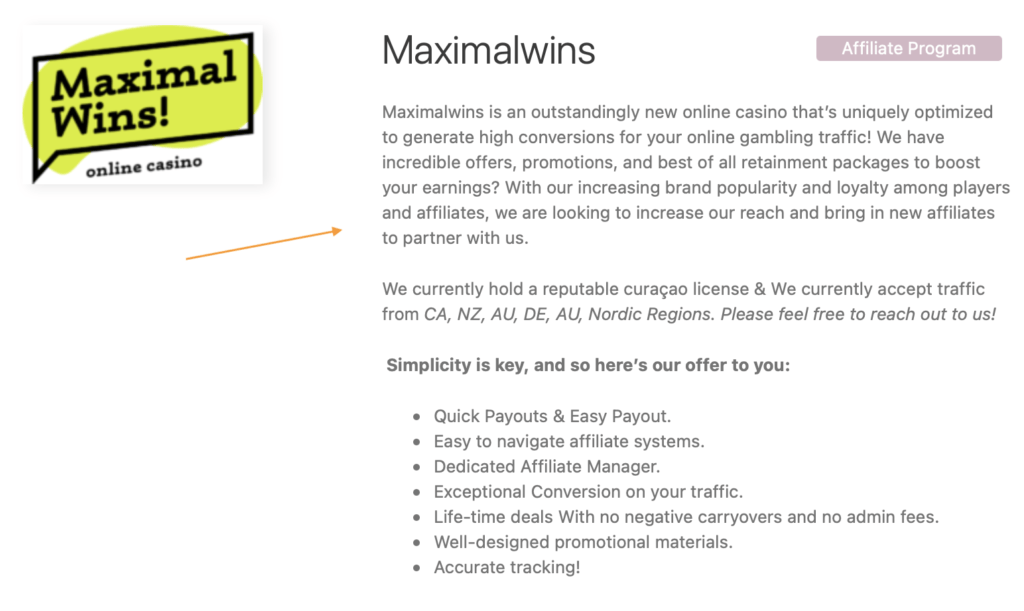
You can use a limited amount of HTML here to layout your description better (Bold, Italics, Lists & Text Alignment HTML is allowed), this is especially useful if your description is quite long. There is no character limit for the main description.
A Short Description That Sells You
The short description is a little different to the main description. The short description should just be 1-2 sentences that quickly tells affiliates why they should work with you. This doesn’t need to be keyword heavy. This should be short and concise and tell affiliates why to work with you and what makes you different.
The Short Description appears below a Networks name on the Network Directory:
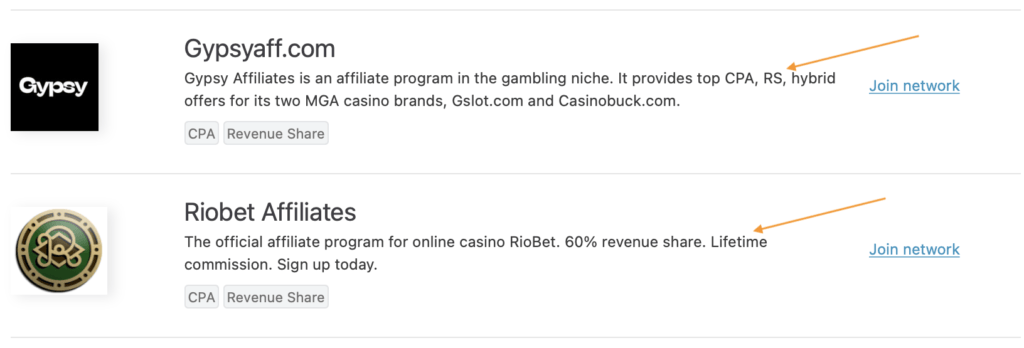
Here are a few examples of low quality short descriptions. You should avoid saying things like this:
- XYZ is a leading affiliate network with hundreds of offers to choose from.
- XYZ is the official affiliate program for ABC.com.
- XYZ is your premium affiliate network with high converting offers.
The above do not explain why affiliates should work with you. They don’t explain what you offer and what makes you different.
Here is an example of a good quality short description:
- XYZ has been a leading affiliate network in the financial space for over 10 years. We offer exclusive financial offers on a CPA and Revenue Share basis.
This Short Description clearly explains what XYZ provide (financial offers), how long they have been operating (so affiliates know they have a history), that they have exclusive offers (so a reason affiliates need to work with them) and also the kind of commission models they can expect.
Use a High Quality Logo
You should ensure you provide a high quality logo that has been professionally designed for your listing. This makes your network look like its serious and professional. Affiliates are trusting you with their commission, you need to show you are serious by having a professional logo.
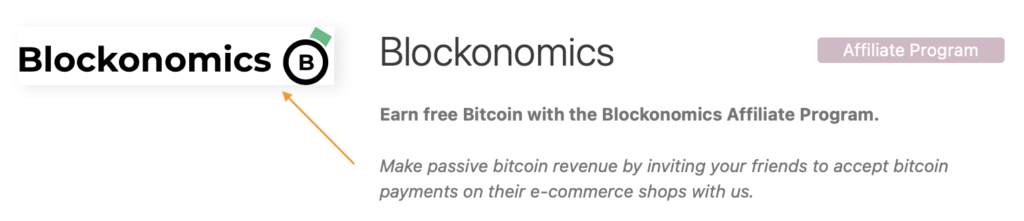
Pick Multiple Options if Relevant
If you support multiple payment methods, payment terms, commission types or network features make sure you have picked all that apply to your network. This will help increase your chances of appearing in relevant filtered results and specific WOW TRK landing pages.
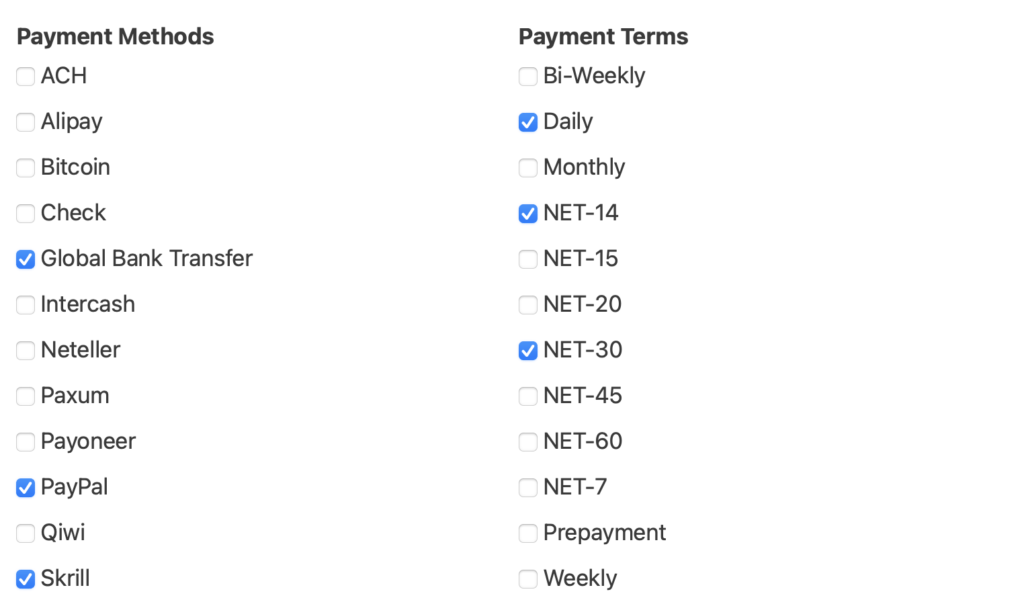
Complete Every Field
When you first set up a network not every field available is shown so you may find there is more information you can still add to your listing. The more information you provide the better. Complete every field of the network profile to provide affiliates with all the information they may need to make a decision about working with you. Filling in more information about your network will also help you appear more often in relevant Network Directory searches and filters.
Ensure Information is Correct and Kept Up to Date
Providing incorrect or misleading information may lead to your listing being removed from the platform and also create mistrust with new affiliates. Ensure you keep the information on your listing up to date. Remember you can edit your listing at any time from your account and the WOW TRK platform works across desktop and mobile devices so you can edit your listing from anywhere.
Get Reviews
Encourage your existing affiliates to write reviews on your network listing in order to show your brand is established and trustworthy. In the future listings with ratings from reviews will get extra exposure on the platform for free.
You can download free badges to display on your website to try and encourage reviews.
Sign up to Advertiser Updates
Finally, this one isn’t an actual change to your listing. We recommend you sign up to the Operator newsletter. The Operator newsletter will keep you up to date on promotions for further advertising on WOW TRK and will let you know about new free features in the account area as they are released.
That’s it! Making these quick changes above could make a big difference to your networks performance on the WOW TRK platform. Start editing your listing now by logging in.